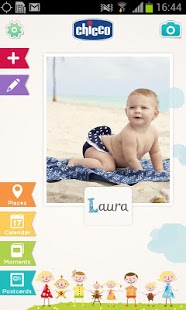Chicco Baby Book 1.1
Paid Version
Publisher Description
At Chicco, happiness is made up of little steps, in small doses. Happiness is the discovery and conquest of the little, everyday things, of simple gestures full of affection and spontaneity. It is the wonderful feeling of being and feeling loved.
And this is why we dreamed up the Chicco Baby Book: so that parents can fix in time the memorable moments of their child's life and see them again at any time with the people most dear to them.
Main characteristics:
- Create a diary for your child: you can set up an infinite number of albums, each one personalised with the photo and name of your child.
- Moments: this is the section dedicated to storing images. You can organise them into our 4 thematic albums or create a new one.
- Customisation and sharing: your photos can be customized with charming frames and brief captions. Parents can choose to share the photos with their Facebook and Twitter contacts or send them through email.
- Calendar and Places: here you can see the most important photos of your child in chronological order, like a kind of video of his or her growth, or you can display them on a map.
- Postcards: for celebrating and sharing special moments (birth, Christmas, etc.) with friends and relatives. They can be customised with a photo of your child and a short message, sent via email or posted on social networks like Facebook and Twitter.
- Animation: have fun discovering and interacting with the app's delightful animations.
About Chicco Baby Book
Chicco Baby Book is a paid app for Android published in the Other list of apps, part of Home & Hobby.
The company that develops Chicco Baby Book is Artsana S.p.A.. The latest version released by its developer is 1.1. This app was rated by 1 users of our site and has an average rating of 5.0.
To install Chicco Baby Book on your Android device, just click the green Continue To App button above to start the installation process. The app is listed on our website since 2013-02-21 and was downloaded 24 times. We have already checked if the download link is safe, however for your own protection we recommend that you scan the downloaded app with your antivirus. Your antivirus may detect the Chicco Baby Book as malware as malware if the download link to com.artsana.babybook is broken.
How to install Chicco Baby Book on your Android device:
- Click on the Continue To App button on our website. This will redirect you to Google Play.
- Once the Chicco Baby Book is shown in the Google Play listing of your Android device, you can start its download and installation. Tap on the Install button located below the search bar and to the right of the app icon.
- A pop-up window with the permissions required by Chicco Baby Book will be shown. Click on Accept to continue the process.
- Chicco Baby Book will be downloaded onto your device, displaying a progress. Once the download completes, the installation will start and you'll get a notification after the installation is finished.